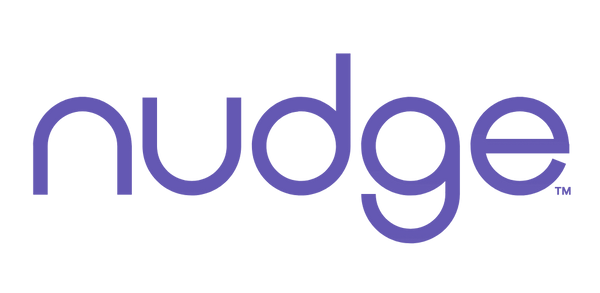How to Activate Your Nudge Device: A Step-by-Step Guide
Welcome to Nudge, where managing your medication becomes not just easier, but a painless part of your daily routine. Whether you are here to ensure your medications are taken on time, to avoid the risk of double dosing, or simply to bring a bit of high-tech convenience, you've made the right choice. In this blog post, we'll walk you through the simple steps to activate your first Nudge device, complete with placeholders for screenshots to help guide you along the way.
We also have an instructional video on the same topic:
Nudge App
You will also need a smartphone with an installed Nudge mobile app. You can find our app here:
Getting Started
Before diving into the activation process, ensure your Nudge device is connected to power. You'll know it's ready when you see it cycling through various colors or glowing white—a sign it's waiting to connect.
Step 1: Open the Nudge App
First things first, open the Nudge app on your smartphone. If you haven't already, you'll need to create an account at this stage or choose to ‘Continue as Guest’ if you prefer not to register.

Step 2: Find Your Device
Look for the 'Activate Device' option within the app and tap on it. The app will then begin searching for available Nudge devices nearby. Select your device from the list that appears.
Once your device is connected via Bluetooth, it will emit a blue light, indicating a successful connection.

Step 3: Give Descriptive Name and Wifi Credentials
Now, it's time to personalize your Nudge experience. Name the Nudge device with a descriptive name to the medication, supplement, or vitamin you're tracking.
You'll have to enter Wi-Fi credentials at this point. Wifi SSID can be entered either by selecting from available networks or entering your details manually.
Note: If you are connecting to an open network without a password, just leave it blank.

Step 4: Activate
With everything set, press the 'Activate Device' button. Patience is key here—activation may take a moment. Ensure you stay on the Activation screen and keep the app open throughout this process.

You'll know the activation is complete when your Nudge device restarts, signaled by a beep followed by a melody.
Congratulations!
Your Nudge device is now activated and ready to serve you. It's configured to track medication movements with its proximity sensor, ensuring you're always on top of your health routine.
Next Steps
With your device activated, the next step is setting up your medication routines. Nudge makes it easy to customize your alerts and reminders, ensuring you stay on track without the hassle.

Closing Summary
Activating your Nudge device is the first step towards taking control of your medication management in a smart, efficient way. With just a few simple steps, you're ready to embrace a more organized, stress-free approach to health care. Remember, the Nudge app and device work together to simplify your routine, offering peace of mind and reliability when it comes to your medication.
Thank you for choosing Nudge. Here's to a healthier, happier you!