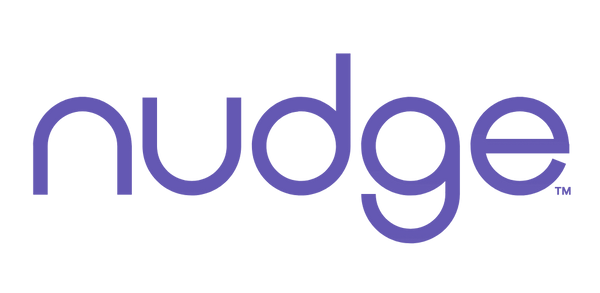Nudge Caregiver Setup Instructions
Ensuring that loved ones take their medications can be challenging. Nudge, a smart medication device, makes this easier by sending reminders and alerts to both caregivers and clinicians. Its simple sensor, reminder system (lights, sounds, and notifications), and automatic dose logs help you stay informed and support independence.
In this guide, you’ll learn how to set up Nudge as a caregiver so you can easily include it in your care routine and stay connected with your loved one.
IMPORTANT NOTE: To share Nudge information, the other person MUST have an activated Nudge account.
Device Owner Instructions
1. Log in to the Nudge app (iOS, Android) using the account that first set up the device.
2. In the top-right corner of the configured device, click "..." to open the menu.
3. Select "Share Device" from the menu.

4. Enter the email address of the Nudge account you want to share the device with.
- If the email does not have an account, click "Send Invitation" to invite the person to join Nudge.
- If the email already has an account, you’ll be returned to the homepage.

Caregiver Instructions
2. On your homepage, you’ll see an invitation from the device owner. Click on it.

3. Choose to accept or decline the shared device. If you decline, the owner will need to resend the invite.

4. After accepting, you’ll see all device data and will receive emails and notifications about missed or late doses.


Setting up Nudge for a caregiver helps improve medication adherence and support your loved one’s well-being. By completing these steps, you’ve created a simple, connected way to manage medications with confidence.
Thank you for choosing Nudge to care smarter and stay connected!