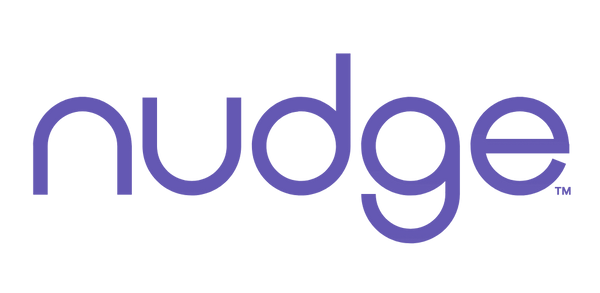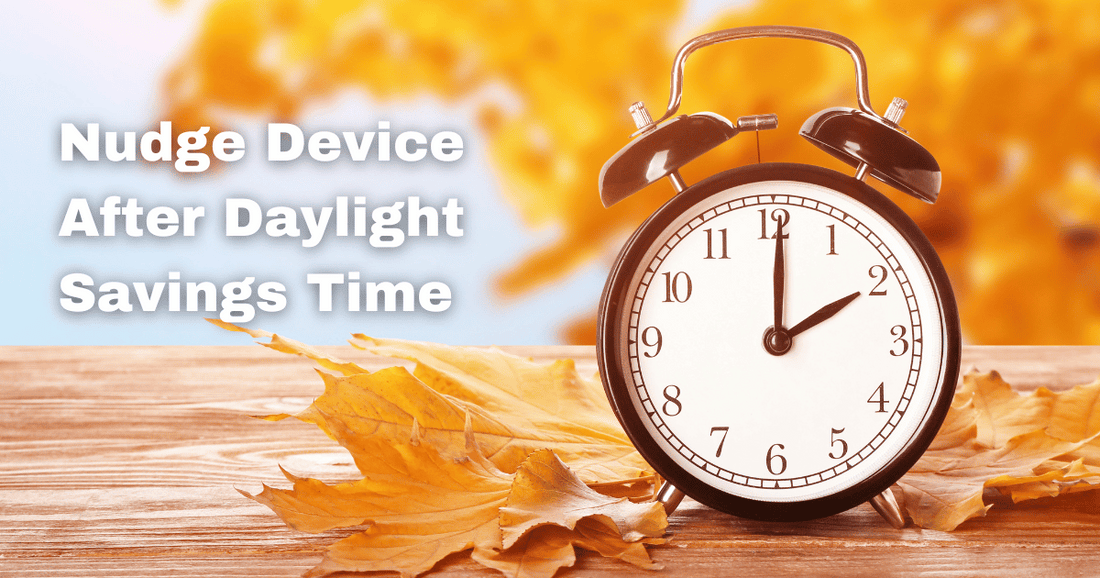
Nudge Device After Daylight Savings Time
Last weekend's Daylight Saving Time change (November 2, 2024) may have disrupted your Nudge device's synchronization. To ensure seamless functionality, please follow these simple steps to update your device:
Update Timezone (approx. 3 minutes)
- Open the Nudge App on your phone, signed in as the initial user.
- On the homepage, tap the three dots (top right) and select "Device Settings."
- Wait for the connection to establish, then click "Update Settings."
- In Advanced Settings, update your timezone:
- EDT to EST
- MDT to MST
- CDT to CST
- PDT to PST
- Click "Update Device."

Update Routine Times (approx. 2 minutes)
- Open the Nudge App, signed in as the initial user.
- On the homepage, tap the three dots (top right) and select "Edit Routines."
- Click on each routine's time and adjust it forward one hour.
- Save your changes.

Your historical reports will remain intact. We apologize for any inconvenience and appreciate your patience. Our team is committed to improving the Nudge Device experience, ensuring smoother time changes in the future daylight savings time events.
If you encounter any issues, please reply to this email for personalized Nudge support.