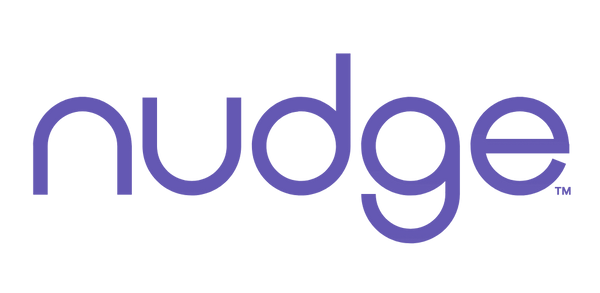Setting Up Routines in Nudge: Your Complete Tutorial
Managing medication routines can be a complex task, but with the Nudge app, it becomes a streamlined process that ensures you never miss a dose again. This detailed guide will walk you through setting up and managing your medication routines within the Nudge app, leveraging smart reminders to foster timely medication adherence. Whether you're new to Nudge or looking to refine your existing routines, follow these steps to optimize your medication management.
We have a video that covers the same topic, if you're a more visual learner
Nudge App
You will also need a smartphone with an installed Nudge mobile app. You can find our app here:
Starting With Routines
Begin by launching the Nudge app. From the homepage, you’ll see a list of your activated Nudge devices.
If you’re yet to configure any routines, tap on ‘+ Configure Routines.’ For those with existing routines aiming to make adjustments, select the three dots menu on your device and choose 'Edit Routines.'

Adding New Routines
Upon reaching the Routines screen, press the ‘Add Routine’ button to introduce a new routine. Each routine you add can be tailored to specific times of the day, catering to the exact schedule of your medication, vitamins, or supplements.

Example Routine Setup
For demonstration purposes, let's create a twice-daily routine: one for 7 AM and another for 7 PM. So press "Add Routine" twice to add two entries. Tap on the time next to each routine slot will let you edit when Nudge will alert you. Change first routine to 7AM and second routine to 7PM. But really, enter the times that work best for your schedule.

Note: The time selector show is for iOS. On Android you will see a different time picker
After setting the times, ensure you hit 'Save' to apply your changes. Your Nudge device will now engage its alert system, utilizing both lights and sounds, to remind you of these set times daily.
Conclusion
Setting up routines in the Nudge app is a straightforward process designed to enhance your medication adherence. By following the steps outlined above, you can ensure that your medication, vitamins, or supplements are taken on time, every time. The Nudge app not only simplifies this essential daily task but also provides valuable insights into your consistency, helping you stay on track towards better health.
Stay tuned for our next guide on navigating through Nudge device reports, where we'll delve deeper into understanding and utilizing the app's reporting features to their fullest potential. With Nudge, managing your medication routines is not just about adherence; it’s about embracing a healthier, more organized lifestyle.